Objective: SWBAT create a stop motion video to portray various types of movements that communicate an idea or action using the program Windows Movie Maker.
You will shoot and create a stop motion video for the following actions: -Groups of 3 students Max!
0 Comments
|
CategoriesAuthorMr. Graney's Class: Archives
January 2020
|
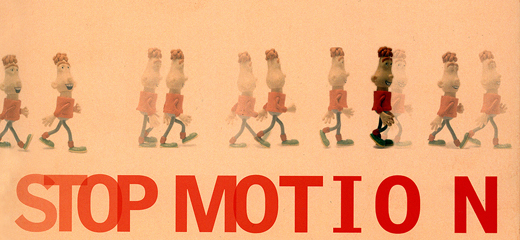
 RSS Feed
RSS Feed
