|
Objective: SWBAT familiarize themselves with the program Windows Movie Maker by uploading 5 pictures from our school website and by adding titles, credits, animations, and visual effects.
3 Comments
|
AuthorMr. Graney's Daily Blog Archives
January 2020
Categories |
| Mr. Graney's Class"Exploring Information Technology" |
|

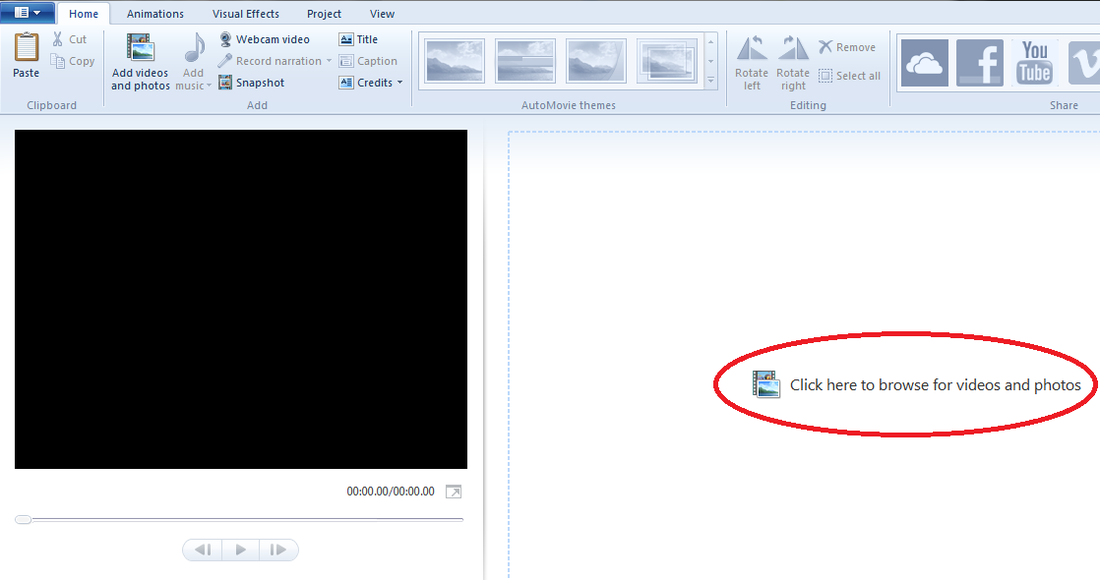
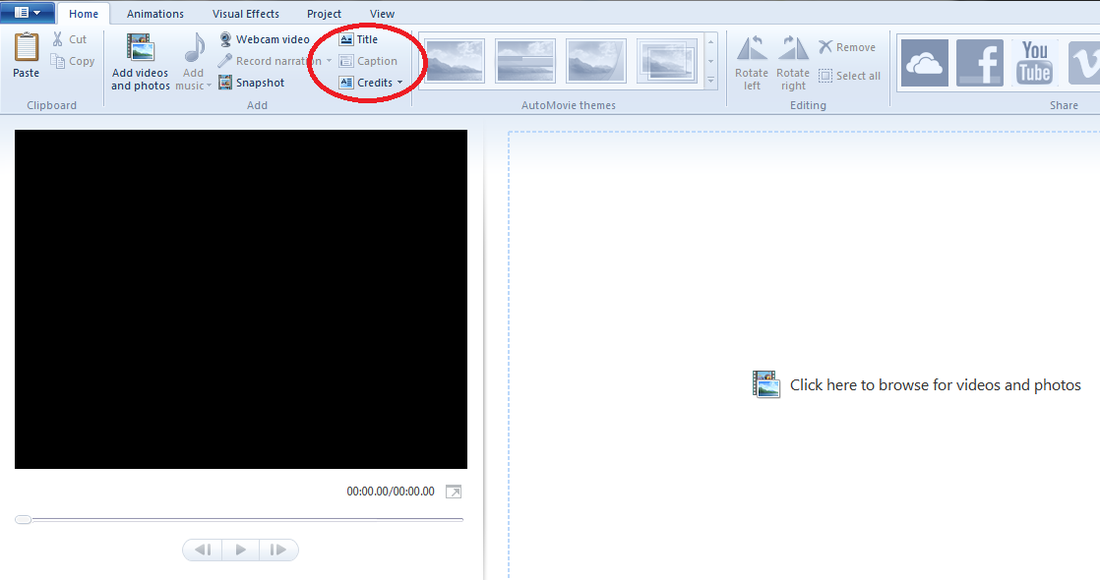
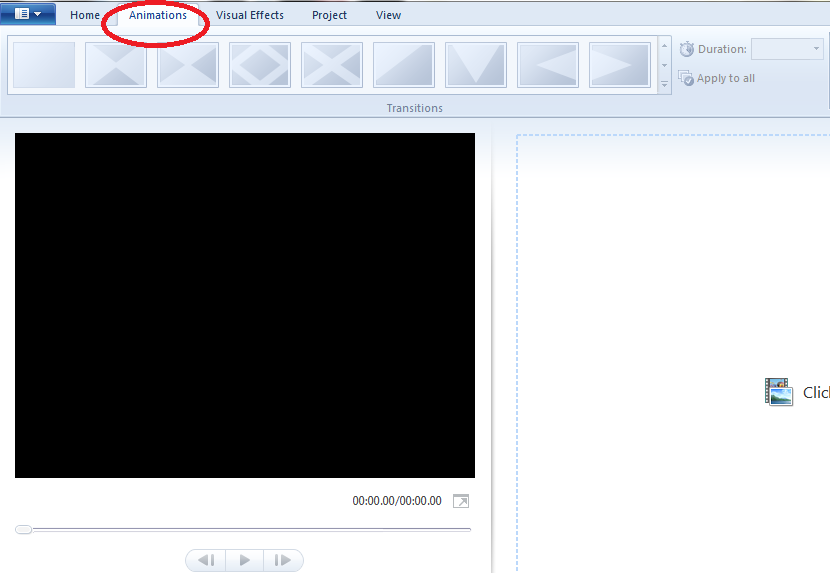
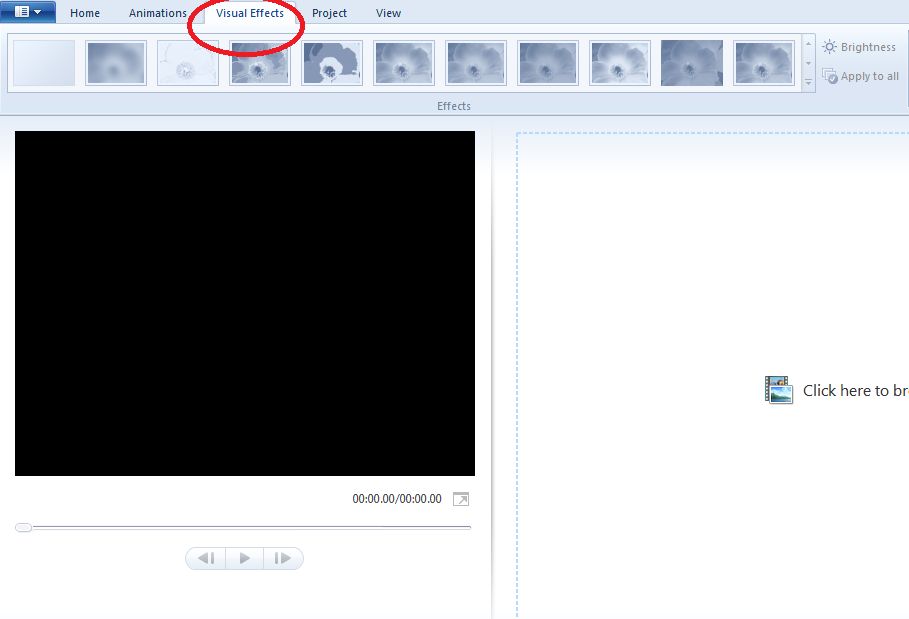
 RSS Feed
RSS Feed
