|
Objective: SWBAT create and design a word search using vocabulary words in order to learn various aspects, functions, and properties of a spreadsheet. Today's Lesson Step 5: Choose a Pixel Design *Must have a Title (Example: Technology Wordsearch)Step 8: End of project Exit Ticket/Leave Comment
0 Comments
Your comment will be posted after it is approved.
Leave a Reply. |
AuthorMr. Graney's Daily Blog Archives
January 2020
Categories |
| Mr. Graney's Class"Exploring Information Technology" |
|
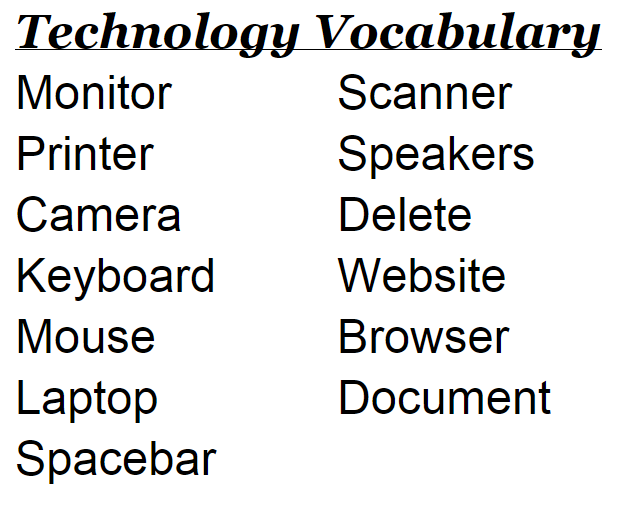
 RSS Feed
RSS Feed
