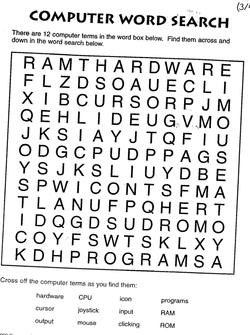
Since the internet was down for the past two days we started a lesson using the program Microsoft Excel where we are learning how to create our own word puzzle using our vocabulary words.
Today we will wrap up our creative word search. Remember all word searches must have all vocabulary, a changed font, size, and background color. Please list your vocabulary on your page as well. Student work will be placed online. Remember be creative!
Directions
Step One: Open your saved Microsoft Excel word search file.
Step Two: Complete your word search with all of the criteria above.
Step Three: Leave a comment explaining:
1. What you did today.
2. What new things you learned.
3. What type of things can you do in Microsoft Excel.
 RSS Feed
RSS Feed
