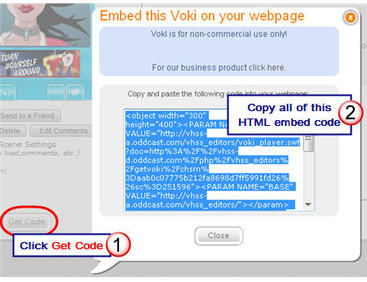
Today we will be learning more about how to successfully use our website. We will embed our Voki Avatar into our "Home Page." We will also create additional pages that will help others navigate to certain sections of your website.
1. What page am I most excited about creating?
2. Did you insert your Voki to your website?
3. What button did you have to use to insert your voki? (Hint: It starts with an E)
4. What was easy?
5. What was difficult?
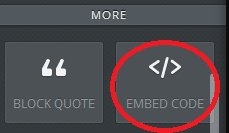
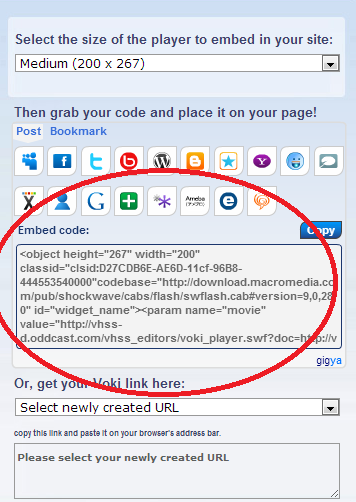

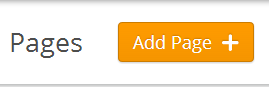
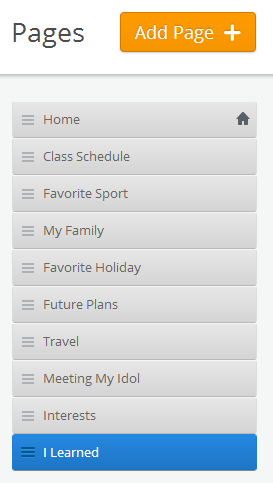
 RSS Feed
RSS Feed
