|
SWBAT create and design an infographic relevant to a central valley teen by planning, researching, and citing supporting facts of their findings with graphs and flowcharts. Step One: Create a New Page and Label it "Infographic" Step Three: Find 3 different infographics that have one of the following below. Save the infographic and insert it as an image onto your Infographic Webpage.Step Four: Answer the questions in 3 Paragraphs on your Infographic page:
2 Comments
emanuel mataceja
12/11/2013 02:58:32 am
1. they are about a game and energy.
Reply
Wendy Reyes
12/11/2013 05:06:49 am
My first infographic is about superman my second one is about the iphone 5s.It got my attention because i like the iphone 5s and i like superman.I think it was easy because i just picked out the pic I wanted.Its hard cause got to make it by yourself.
Reply
Your comment will be posted after it is approved.
Leave a Reply. |
AuthorMr. Graney's Daily Blog Archives
January 2020
Categories |
| Mr. Graney's Class"Exploring Information Technology" |
|
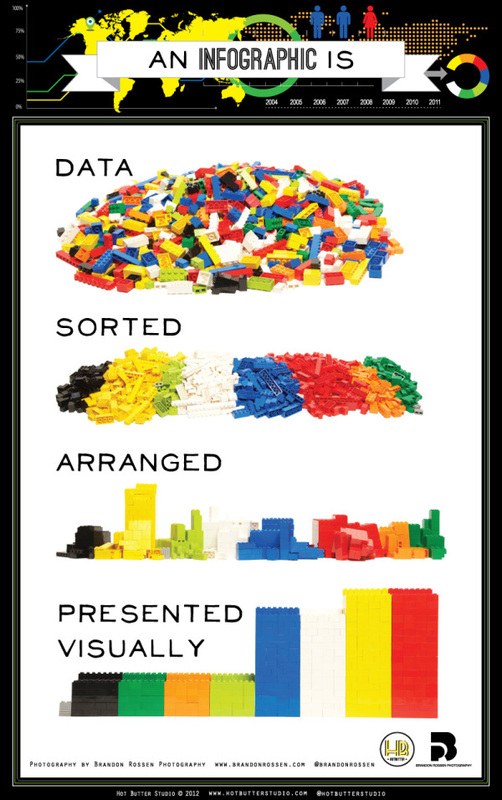


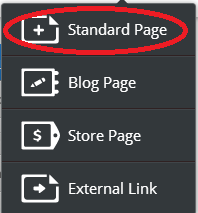



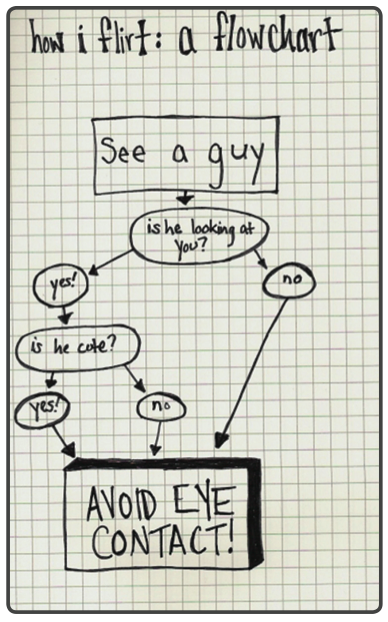
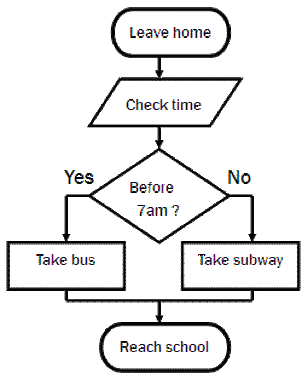
 RSS Feed
RSS Feed
