Today we will be making our own name cards so that we can learn everyone's name in the class using a program called Google draw. Google drawing is a very easy way to mix images and text. Are you ready to get started?
Step One: Click the button below! This will open your name card template in a new window.
a. Enter your first and last name (its should say Participant Name Here, delete this and enter your name)
b. Enter the name of the class
c. Enter your period number
Step Three: Click on the button below. It will take you a new website for Tioga Middle School. This is where you will get your Tioga Logo.
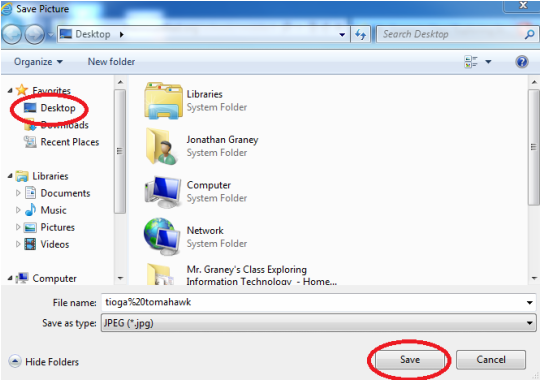
 RSS Feed
RSS Feed
