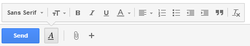
Today we will still be working with our Gmail accounts. We will be exploring further what each button does by pressing each one.
Step One: Log on to your Gmail accounts.
Step Two: Click on the button below to be taken to Sample Email Letters. Copy and Paste one of the examples into your email compose box.
Step Four: Leave a comment answering the following Questions:
1. Tell me one button that you didn't know? What did it do?
2. Do you feel comfortable with email?
3. Do you have any questions about email?
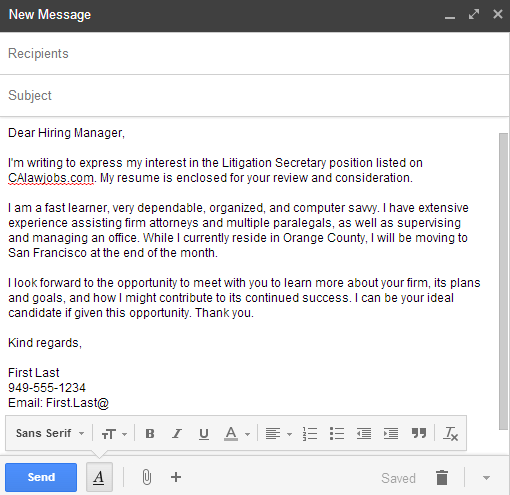
 RSS Feed
RSS Feed
