Objective 2: SWBAT create and compose a crazy email by adding different features to every paragraph of a sample email.

Today we will be using our email accounts to create and send a crazy email to learn more about the functions. From fonts, colors, and more! Let's all explore!
Daily Directions
Step One: Review the Quote of the Week below and answer the questions on the comment section.
"Make sure your worst enemy is not living between your own two ears!"
Questions:
1. What do you think this quote means?
2. How can you relate this quote to this class or any other classes at Tioga?
3. Is it possible for someone to be their own worst enemy? Why or why not?
Step Two: Log on to your email accounts.
Step Three: Download the document "Crazy Email" below. Save it to your computer on your desktop. Open the file and copy and paste it into a new email.
Mr. Graney's Email: [email protected]
Subject: "Crazy Email"
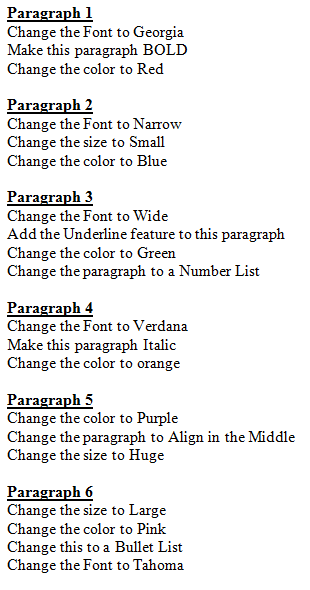
 RSS Feed
RSS Feed
